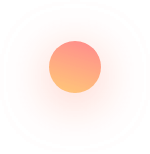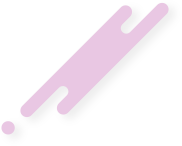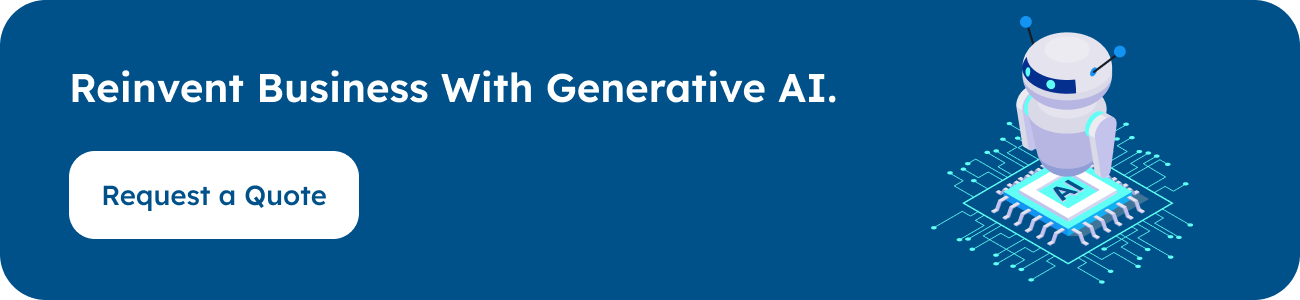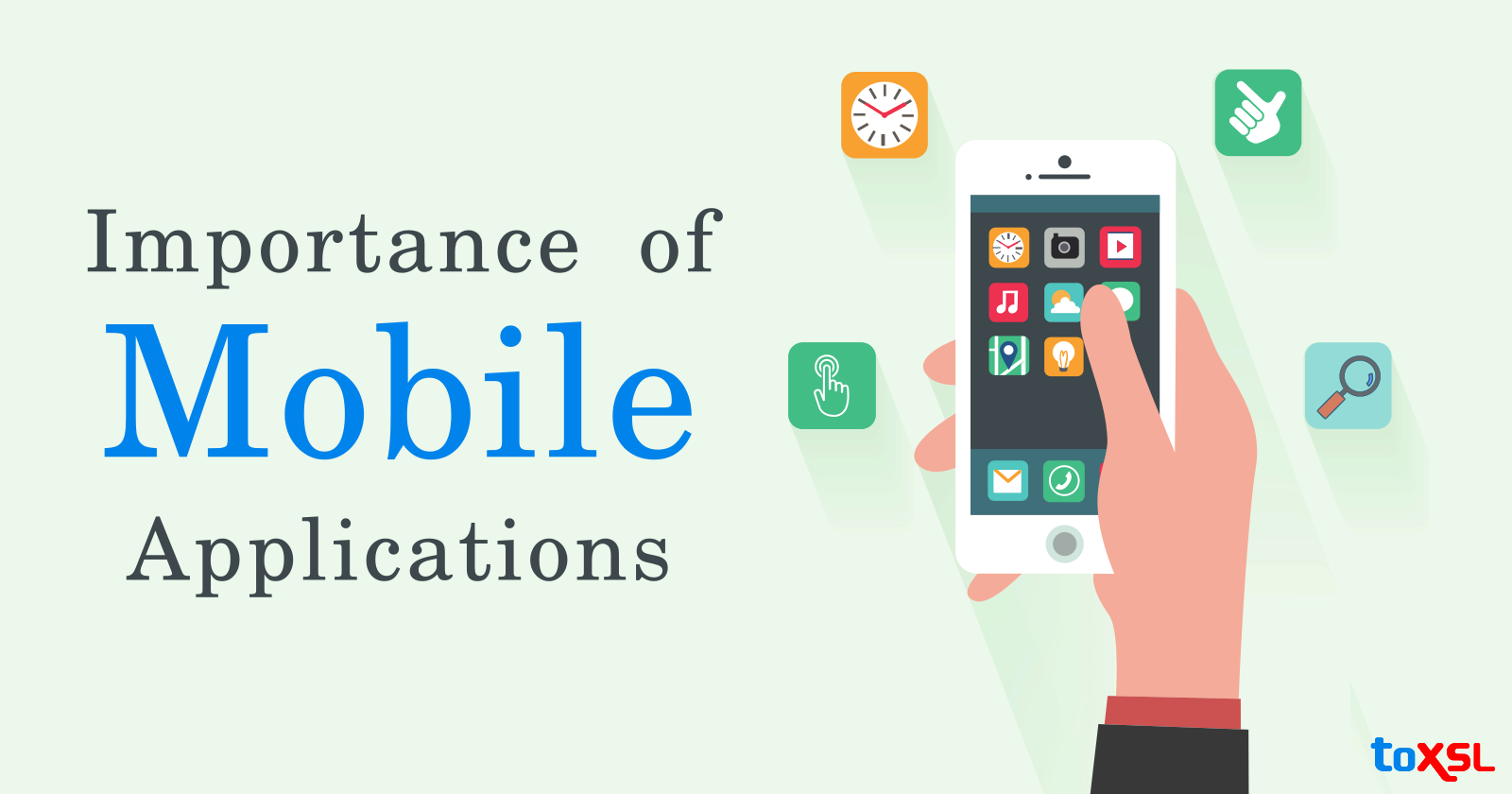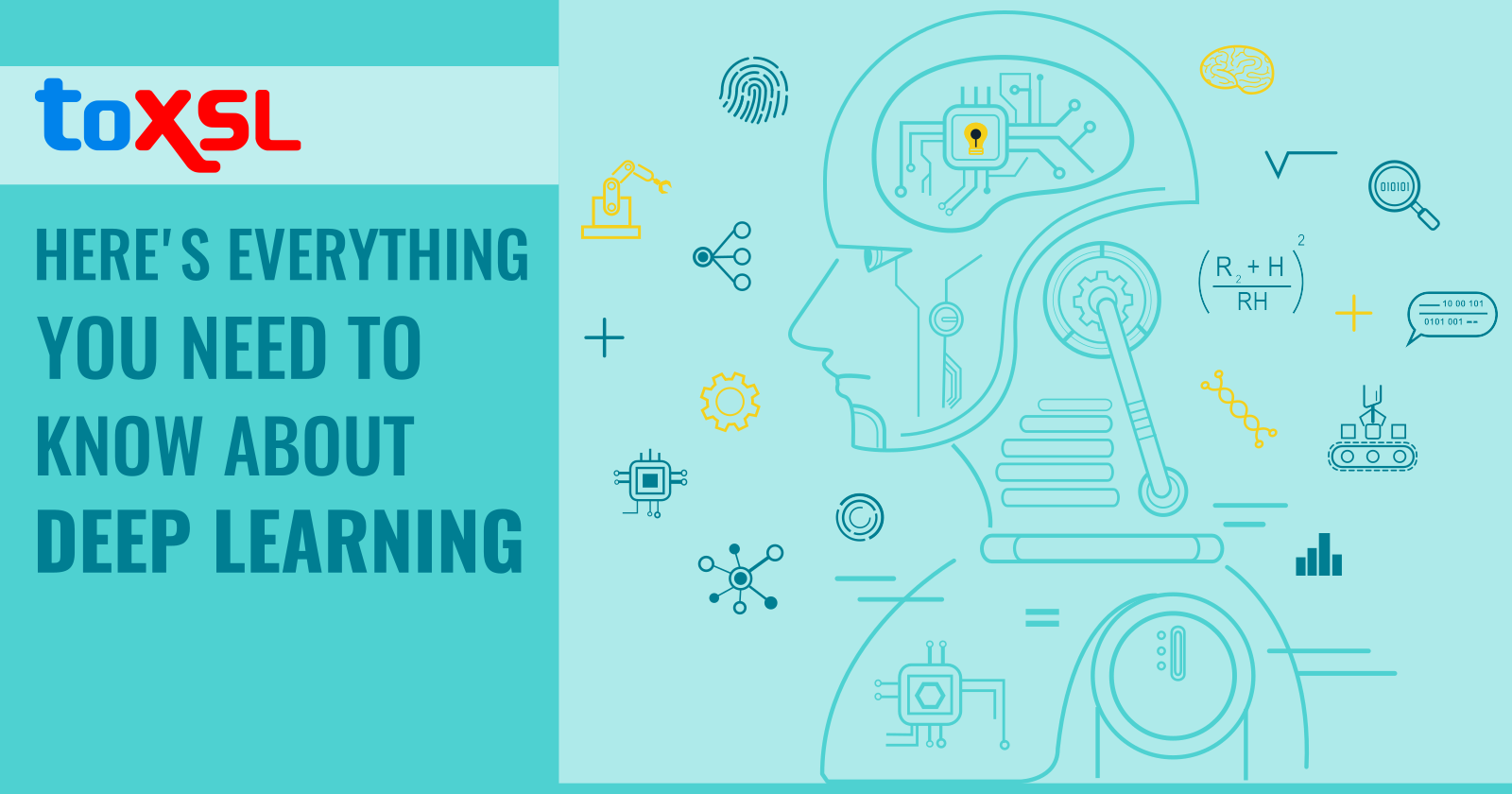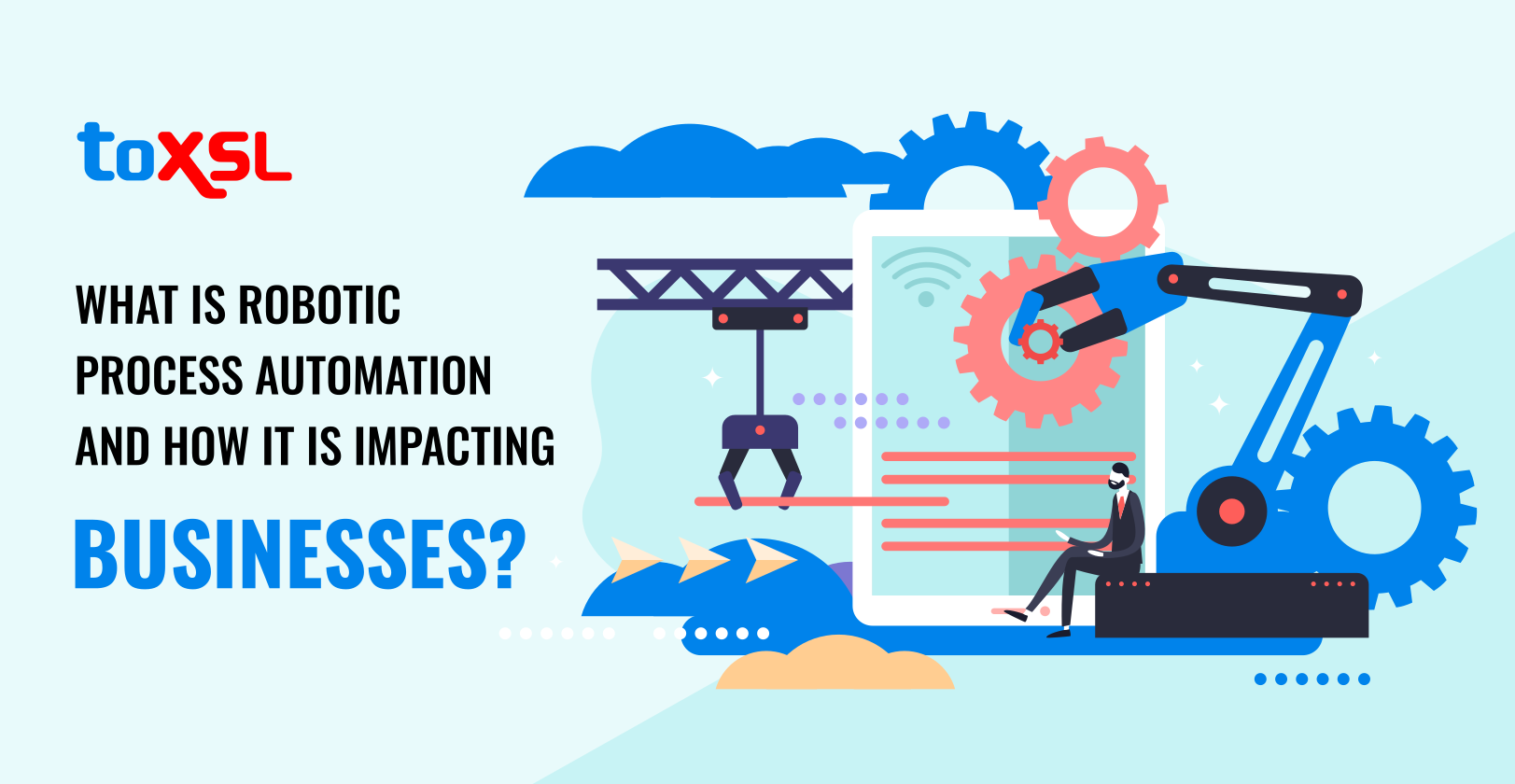You must have heard about ChatGPT – an AI tool, but you can only use it online. Well, is there any way to use AI tools offline?
Are you worried about the online AI system tracking your data?
Do you think running and testing AI models requires a complex setup?
Would you be more comfortable using Gen AI offline?
Is there any way Gen AI can be used offline?
What if you can use Gen AI on your local PC without requiring high-end hardware?
Well, there is an answer to all these questions. Ollama - an innovative solution that makes this process of AI implementation and testing simple. It allows everyone to use Gen AI on any PC hardware possible.
What is OLLAMA?
Ollama is an open-source framework that empowers users to run Large Language Models (LLMs) directly on their local systems. It provides a simple API for creating, running, and managing models, along with a library of pre-built models that can be easily utilized in various applications.
Let us dive deeper and explore OLLAMA's features, setup, and how it can help your projects. Whether you're a Python coder or web developer or simply love playing with language models, this article has you covered.
How to use OLLAMA?
Here’s how you can explore and use Ollama:
1. Installation and Setup:
- To get started, ensure you have Ollama installed on your system. If not, follow the steps outlined in the Beginner’s Guide to Ollama to set it up.
2. Generating Responses via Curl:
- Use the curl command in the terminal to send requests to the Ollama API. For example:
curl http://localhost:11434/api/generate -d '{
"model": "llama2",
"prompt": "What is water made of?"
}'
- Replace "llama2" with any available model you’ve downloaded through Ollama. Additional parameters, such as stream, can also be included.
3. Generating Responses with Python:
- Create a Python file.
- Import the requests and json libraries.
- Set up the URL, headers, and data variables with appropriate values.
- Use the post method from the requests library to send a request to the Ollama API.
- Store the response in a variable.
Here’s a demonstration of how to interact with the Ollama API using Python:
import requests
import json
url = "http://localhost:11434/api/generate"
headers = {"Content-Type": "application/json"}
data = {
"model": "llama2",
"prompt": "What is water made of?"
}
response = requests.post(url, headers=headers, json=data)
print(response.json())
- Customize the model and prompt according to your requirements.
4. Use Cases:
- Solving Coding Doubts: Quickly get answers to coding questions without searching online.
- Fueling Curiosity: Ask basic curiosity questions and explore LLM-generated responses.
- Experimentation and Research: Ollama is ideal for experimenting with different models and use cases.
Models Available in Ollama
Ollama, a framework for running language models locally, offers several pre-built models that you can explore and utilize. Here are some of the available models:
1. Llama2: The initial model supported by Ollama. It’s a versatile language model that you can use for various tasks
2. Mistral: Another powerful language model included in Ollama. It provides robust capabilities for natural language understanding and generation.
3. Phi-2: A specialized model designed for specific use cases. It’s worth experimenting with to see how it performs in different scenarios.
4. LLaVA (Large Language Vision Audio):
- LLaVA 34b: One of the most potent open-source vision models available. It combines language, vision, and audio capabilities.
- LLaVA 13b: A 13-billion parameter LLaVA model that balances performance and resource requirements.
Well, there are a lot more OLLAMA models available. These models can be accessed and utilized directly from your local machine, making experimentation and development more convenient. Remember that while Ollama is excellent for local use, it’s not recommended for production due to its model offloading feature, which can impact performance.
What can OLLAMA do for an IT company?
Ollama is a versatile tool that empowers developers, data scientists, and researchers by providing a local, customizable, and secure environment for working with language models. Here is how it is beneficial for an IT company:
1. AI Coding Assistant: Ollama acts as an AI coding assistant that runs locally on your computer. Unlike cloud-based solutions, it operates solely on your local machine, ensuring security and privacy. It assists with writing code, debugging, and generating code snippets. Here are some key features:
- Free and Open-Source: Ollama is free and doesn’t require any credit card information. It’s accessible to everyone.
- Local Execution: It doesn’t send your code to external servers, addressing privacy concerns.
- General Tasks: Ollama isn’t limited to coding; it can assist with various tasks beyond programming.
2. Customization: You can customize Ollama’s models to suit your specific requirements. For instance:
- Adjust the temperature (higher for creativity, lower for coherence).
- Set a system message to guide the model’s responses.
3. Ease of Use: Ollama is easy to install and use, making it accessible even for users new to language models.
What are other use cases for OLLAMA?
Ollama, a tool designed to simplify the setup and utilization of large language models, isn’t limited to IT companies. Here are some other contexts where Ollama can be beneficial:
1. Research and Academia: Researchers and academics can leverage Ollama to experiment with language models, conduct linguistic analyses, and explore natural language processing (NLP) applications.
2. Content Creation and Writing: Writers, bloggers, and content creators can use Ollama to enhance their writing, generate creative content, and improve language quality.
3. Education and Learning: Ollama provides an accessible way for students and educators to work with language models, understand NLP concepts, and build custom models for educational purposes.
4. Private Data Analysis: By running Ollama locally, users can analyze private data without relying on external servers. This is particularly useful for data scientists and analysts.
Prototyping and Development: Developers can experiment with language models during the prototyping and development phases, exploring potential use cases and refining their applications.
5. Personal Projects: Whether you’re building chatbots, language-based games, or creative projects, Ollama allows you to harness the power of language models in your endeavors.
Remember that Ollama is not just for IT companies; it’s a versatile tool that empowers users across various domains to work with large language models effectively.
Conclusion:
Generative AI doesn’t have to be intimidating. OLLAMA democratizes access to powerful language models, making them available to anyone with a curious mind and a desire to explore. So go ahead—ask OLLAMA, experiment, and unlock the creative potential of generative AI! Remember, OLLAMA is not intended for commercial use, but rather as a tool for exploration and learning. Install it, type a question, and let the magic unfold. Moreover, if you are looking for generative AI services, look no further than ToXSL Technologies. Our team of experts offers customized AI solutions that help businesses grow and enhance revenue. Contact us to learn more about how our Artificial Intelligence services can help you boost your business